Apache Hadoop 2.7.1 significant improvements over the previous stable 2.7 releases. This version has many improvements in HDFS and MapReduce. This how to guide will help you to setup Hadoop 2.7.1 single node cluster on CentOS/RHEL 7/6/5, Ubuntu, Debian and LinuxMint Systems. This article has been tested with Ubuntu 14.04 LTS and it doesn’t includes overall configuration of hadoop, we have only basic configuration required to start working with hadoop.

Step 1: Installing Java
Java is the primary requirement for running hadoop on any system, So make sure you have Java installed on your system using following command.
# java -version java version "1.8.0_66" Java(TM) SE Runtime Environment (build 1.8.0_66-b17) Java HotSpot(TM) 64-Bit Server VM (build 25.66-b17, mixed mode)
If you don’t have Java installed on your system, use one of following link to install it first.
Install Java 8 on CentOS/RHEL 7/6/5
Install Java 8 on Ubuntu
Step 2: Creating Hadoop User
We recommend to create a normal (nor root) account for hadoop working. So create a system account using following command.
# adduser hadoop # passwd hadoop
After creating account, it also required to set up key based ssh to its own account. To do this use execute following commands.
# su - hadoop $ ssh-keygen -t rsa $ cat ~/.ssh/id_rsa.pub >> ~/.ssh/authorized_keys $ chmod 0600 ~/.ssh/authorized_keys
Lets verify key based login. Below command should not ask for password but first time it will prompt for adding RSA to the list of known hosts.
$ ssh localhost $ exit
Step 3. Downloading Hadoop 2.7.1
Now download hadoop 2.7.1 source archive file using below command. You can also select alternate download mirror for increasing download speed.
$ cd ~ $ wget http://apache.claz.org/hadoop/common/hadoop-2.7.1/hadoop-2.7.1.tar.gz $ tar xzf hadoop-2.7.1.tar.gz $ mv hadoop-2.7.1 hadoop
Step 4. Configure Hadoop Pseudo-Distributed Mode
4.1. Setup Hadoop Environment Variables
First we need to set environment variable uses by hadoop. Edit ~/.bashrc file and append following values at end of file.
export HADOOP_HOME=/home/hadoop/hadoop export HADOOP_INSTALL=$HADOOP_HOME export HADOOP_MAPRED_HOME=$HADOOP_HOME export HADOOP_COMMON_HOME=$HADOOP_HOME export HADOOP_HDFS_HOME=$HADOOP_HOME export YARN_HOME=$HADOOP_HOME export HADOOP_COMMON_LIB_NATIVE_DIR=$HADOOP_HOME/lib/native export PATH=$PATH:$HADOOP_HOME/sbin:$HADOOP_HOME/bin
Now apply the changes in current running environment
$ source ~/.bashrc
Now edit $HADOOP_HOME/etc/hadoop/hadoop-env.sh file and set JAVA_HOME environment variable. Change the JAVA path as per install on your system. This path may vary as per your operating system version and installation source. So make sure you are using correct path.
export JAVA_HOME=/usr/lib/jvm/java-8-oracle
4.2 Setup Hadoop Configuration Files
Hadoop has many of configuration files, which need to configure as per requirements of your hadoop infrastructure. Lets start with the configuration with basic hadoop single node cluster setup. first navigate to below location
$ cd $HADOOP_HOME/etc/hadoop
Edit core-site.xml
<configuration>
<property>
<name>fs.default.name</name>
<value>hdfs://localhost:9000</value>
</property>
</configuration>
Edit hdfs-site.xml
<configuration>
<property>
<name>dfs.replication</name>
<value>1</value>
</property>
<property>
<name>dfs.name.dir</name>
<value>file:///home/hadoop/hadoopdata/hdfs/namenode</value>
</property>
<property>
<name>dfs.data.dir</name>
<value>file:///home/hadoop/hadoopdata/hdfs/datanode</value>
</property>
</configuration>
Edit mapred-site.xml
<configuration> <property> <name>mapreduce.framework.name</name> <value>yarn</value> </property> </configuration>
Edit yarn-site.xml
<configuration>
<property>
<name>yarn.nodemanager.aux-services</name>
<value>mapreduce_shuffle</value>
</property>
</configuration>
4.3. Format Namenode
Now format the namenode using following command, make sure that Storage directory is
$ hdfs namenode -format
Sample output:
15/11/13 14:48:31 INFO namenode.NameNode: STARTUP_MSG: /************************************************************ STARTUP_MSG: Starting NameNode STARTUP_MSG: host = localhost/127.0.0.1 STARTUP_MSG: args = [-format] STARTUP_MSG: version = 2.7.1 ... ... ... 15/11/13 14:48:41 INFO common.Storage: Storage directory /home/hadoop/hadoopdata/hdfs/namenode has been successfully formatted. 15/11/13 14:48:42 INFO namenode.NNStorageRetentionManager: Going to retain 1 images with txid >= 0 15/11/13 14:48:42 INFO util.ExitUtil: Exiting with status 0 15/11/13 14:48:42 INFO namenode.NameNode: SHUTDOWN_MSG: /************************************************************ SHUTDOWN_MSG: Shutting down NameNode at localhost/127.0.0.1 ************************************************************/
Step 5. Start Hadoop Cluster
Lets start your hadoop cluster using the scripts provides by hadoop. Just navigate to your hadoop sbin directory and execute scripts one by one.
$ cd $HADOOP_HOME/sbin/
Now run start-dfs.sh script.
$ ./start-dfs.sh
Sample output:
Starting namenodes on [localhost] localhost: starting namenode, logging to /home/hadoop/hadoop/logs/hadoop-hadoop-namenode-svr1.tecadmin.net.out localhost: starting datanode, logging to /home/hadoop/hadoop/logs/hadoop-hadoop-datanode-svr1.tecadmin.net.out Starting secondary namenodes [0.0.0.0] The authenticity of host '0.0.0.0 (0.0.0.0)' can't be established. ECDSA key fingerprint is 0a:50:c6:62:70:84:3d:b8:76:56:10:cd:46:6f:5c:7d. Are you sure you want to continue connecting (yes/no)? yes 0.0.0.0: Warning: Permanently added '0.0.0.0' (ECDSA) to the list of known hosts. 0.0.0.0: starting secondarynamenode, logging to /home/hadoop/hadoop/logs/hadoop-hadoop-secondarynamenode-svr1.tecadmin.net.out 15/11/13 14:54:12 WARN util.NativeCodeLoader: Unable to load native-hadoop library for your platform... using builtin-java classes where applicable
Now run start-yarn.sh script.
$ ./start-yarn.sh
Sample output:
starting yarn daemons starting resourcemanager, logging to /home/hadoop/hadoop/logs/yarn-hadoop-resourcemanager-svr1.tecadmin.net.out localhost: starting nodemanager, logging to /home/hadoop/hadoop/logs/yarn-hadoop-nodemanager-svr1.tecadmin.net.out
Step 6. Access Hadoop Services in Browser
Hadoop NameNode started on port 50070 default. Access your server on port 50070 in your favorite web browser.
http://svr1.tecadmin.net:50070/
Now access port 8088 for getting the information about cluster and all applications
http://svr1.tecadmin.net:8088/
Access port 50090 for getting details about secondary namenode.
http://svr1.tecadmin.net:50090/
Access port 50075 to get details about DataNode
Step 7. Test Hadoop Single Node Setup
7.1 – Make the HDFS directories required using following commands.
$ bin/hdfs dfs -mkdir /user $ bin/hdfs dfs -mkdir /user/hadoop
7.2 – Now copy all files from local file system /var/log/httpd to hadoop distributed file system using below command
$ bin/hdfs dfs -put /var/log/apache2 logs
7.3 – Now browse hadoop distributed file system by opening below url in browser. You will see apache2 folder in list. Click on folder name to open and you will find all log files there.
http://svr1.tecadmin.net:50070/explorer.html#/user/hadoop/logs/
7.4 – Now copy logs directory for hadoop distributed file system to local file system.
$ bin/hdfs dfs -get logs /tmp/logs $ ls -l /tmp/logs/
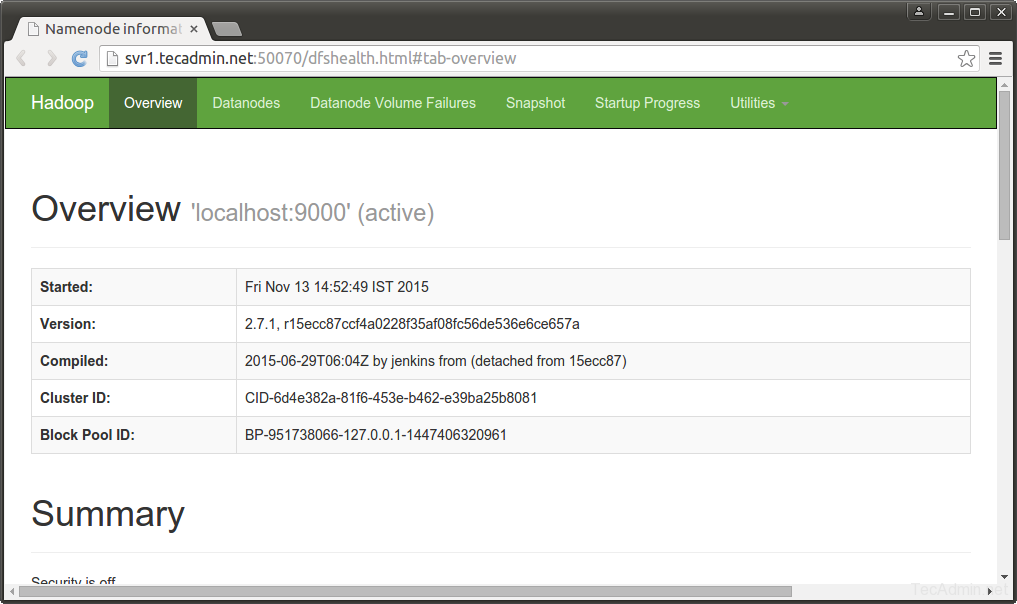
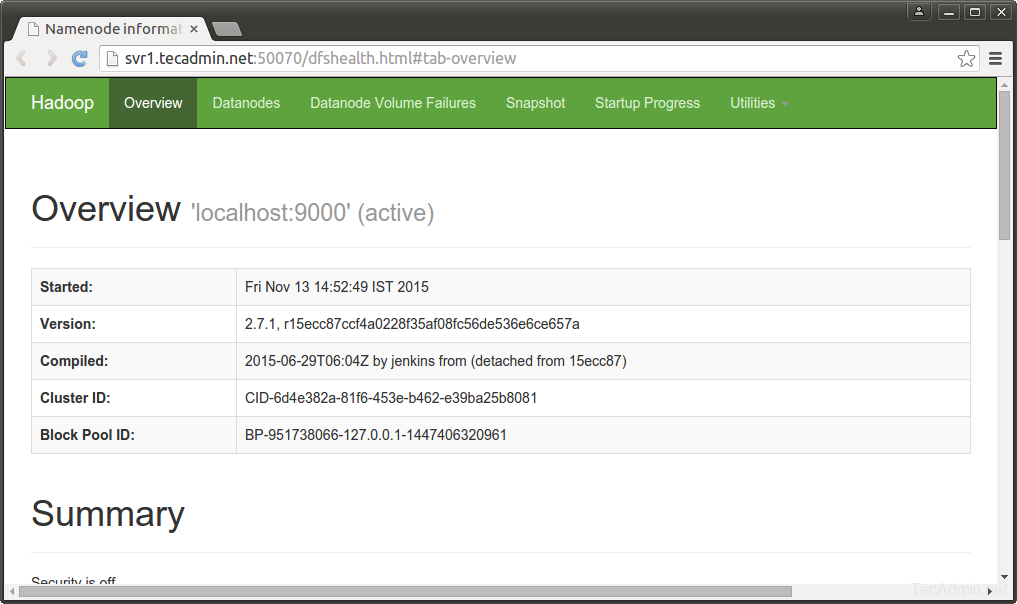
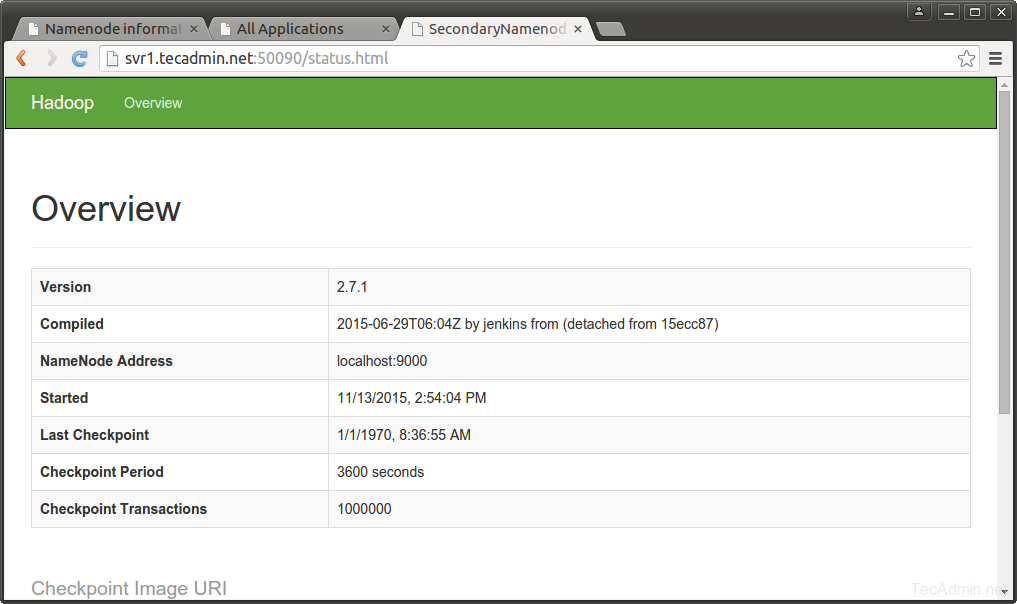



26